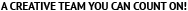Art templates are available on the website. Templates illustrate correct bleed and margin size. The majority of custom items require 1/8" bleed past the cut line and 1/8" copy margin inside the cut line.
Preferred Adobe Illustrator Export files as EPS or PDF. Accepted Adobe InDesign Export files as EPS or PDF. Adobe Photoshop Export files as PDF or PSD.
Note: Support files must contain: vector art, high resolution (300 dpi) images at finished imprint size for halftones and postscript fonts. PDF is the preferred file format that enables art files to process efficiently.
Outlined fonts are preferred. If this is not possible, send fonts with files.
StuffIt® and WinZip®
Vector art is resolution independent, meaning it can be enlarged without reducing image quality. This is the preferred format for all artwork. All type should be converted to outlines to avoid potential font problems.
Raster art is resolution dependent, meaning it cannot be enlarged without reducing the image quality. To ensure optimal print quality, TIFFs are used with spot color or full color artwork. Create at 300 dpi on the final print size. Art should be sent as RGB for full color artwork.
Technologo is an easy-to-use virtual sample program within product pages at gill-line.com that lets you, or your customer, upload and edit artwork for all stock shape items. Each product is set up with its own specific imprint area and when a logo is uploaded to that product it will automatically be resized to properly fit in the area. In addition, a white background can be removed in one step, the logo can be colorized, and the text can be added and edited. Create perfect virtual samples every time!